Tutorial for adding our automated Craigslist posting tool using
Go to page: 1
2
3
|
|
||
Adding the FlyerMaker Pro Macros to your browser.Note: This will automate homes for sale. Rentals will be available at a later date. |
||
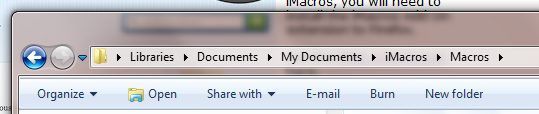 iMacros normally places the program files in a sub-folder off your My Documents folder in a structure similar to My Documents/iMacros/Macros This is where you will store the FlyerMaker Pro Craigslist HTML Generator Macros that we will provide for you to log in to your Craigslist account and post your listings.
Store these files in your "/iMacros/Macros" folder.
Download all necessary files combined: (unzip required after download) Download: All In One Zip File (Macros.zip) (19 files included. Total size 3K bytes) Once you have saved the macros in the /iMacros/Macros folder, open the iMacros panel where you will now see your saved macros. You can use the "Play" button to test the macro or you can create a bookmark link to the macro by following the steps below. Use the iMacros tool button to open the iMacros panel. If you have placed the macros in the correct folder on your hard drive, you will see them listed in the iMacros panel as shown below. You will want to create a bookmark for 2 of the files as described below. Step #1 If you right-click on one of your macros, a context menu will pop up allowing you to click "Add to bookmark". Step #2 You will then see a dialog box pop up where you can confirm the name of your macro before clicking "OK". Don't change the URL of the macro, but you can give it a different name if you wish. 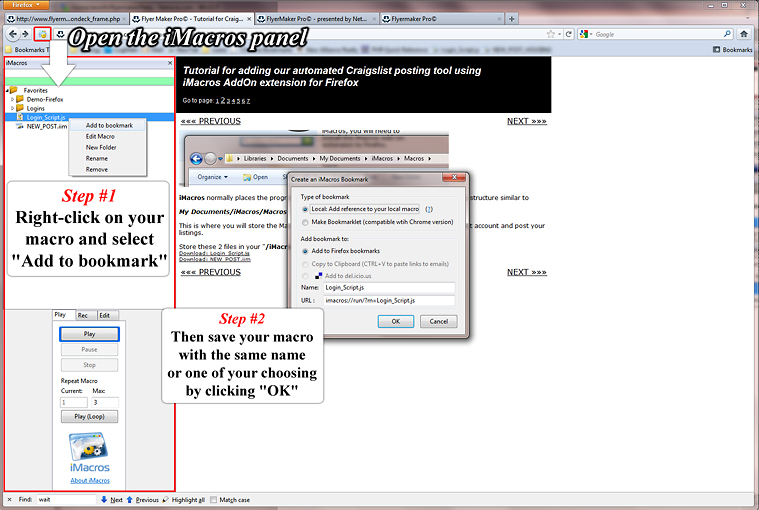
Once you have saved the Bookmark, you may want to place it on the Bookmark Toolbar provided in your browser. It's not a necessary step but it makes it convenient for you to find it later. See the steps below for getting your bookmark onto the Bookmark Toolbar. Note: Do the same for both the Login_Script.js file and the NEW_POST.js file. 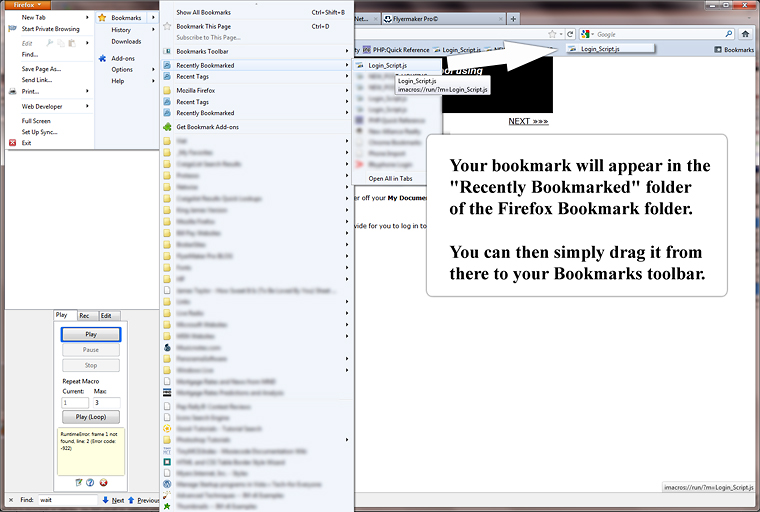
|
||
|